First, make sure you have your account information handy, including:
- Your First and Last Name
- Your Account Number
- Your Social Security Number
- Your Zip Code
- Your Date of Birth
- The Email Address that you Provided to the Credit Union
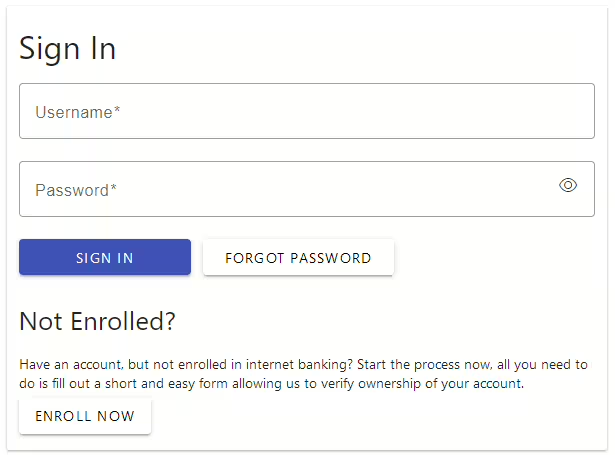
To get started, click Enroll Now on the login page.
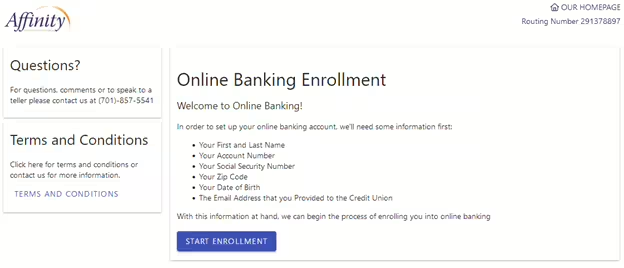
When you’re ready, click Start Enrollment.
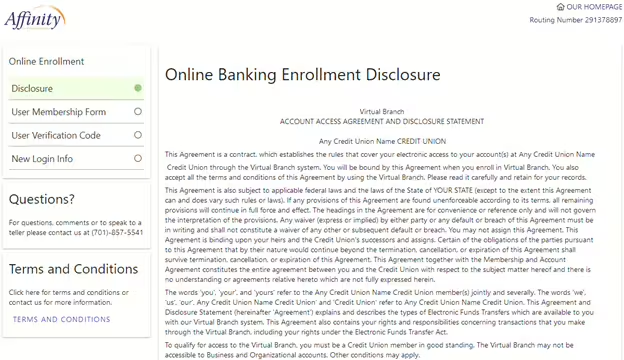
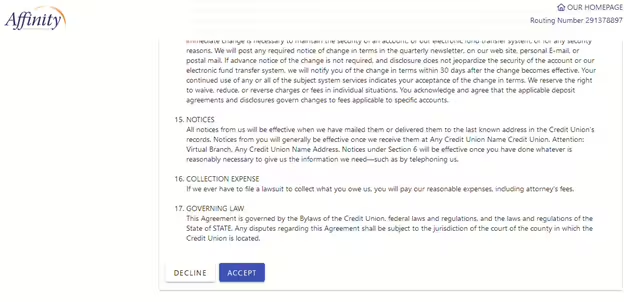
Read the disclosure statement and click Accept.
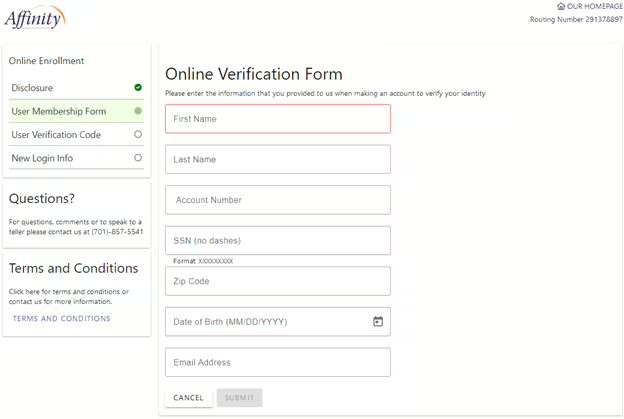
Then, complete and Submit the online verification form.
Once you submit this form, you will receive an email with a temporary verification code.
Enter that code in the Verification Code screen.
Once you have submitted that successfully, you can create a new username and password for your online account.
- Your username must be at least four letters or numbers and must contain at least one letter.
- Your password must be between 4 and 16 characters long. Be sure to create a strong password you can remember that isn’t the same as the password for your email or social media.
You can now use your new username and password to log in to online banking at Affinity First Federal Credit Union!
